In many organisations, traditional tools like Excel and PowerPoint have long been the go-to solution for organisation design. Although these tools eventually provide a view of hierarchies and reporting lines (once sensitive data is downloaded and hundreds of boxes are drawn), they are time intensive, inaccurate and increase workload on already stretched HR teams.
While these manual methods may have worked in the past, the speed and scale of modern restructures with complex payroll and HR data require new tools and processes.
Time to move your org design out of the 90s
Despite evolving technology, many organisations maintain tools and practices designed in the 90s. When your org design depends solely on these static tools, more time is spent arranging boxes and interpreting siloed data sets than delivering a high quality restructure..
Here are some common challenges with traditional org design processes:
Manual data extraction: This involves downloading highly sensitive data from your HR system. Valuable time is then spent manipulating it into a usable format, org charts and useful HR metrics. It’s an extremely manual process that requires skilled data analysis and a knowledge of your business rules to do it accurately.
Single Use and Not Secure: For all that effort to extract, organise and visualise your data, as soon as it goes into Excel and Powerpoint, it becomes single use. The whole process then needs to be repeated for each refresh of the data and any future projects.
Detached Data Models: When you manually export data from your HR system, it creates a siloed data set that requires heavy manipulation to build an accurate current state hierarchy. Without a live refresh of your current state, it’s quickly out of date and inaccurate. Frustration rapidly spreads as Line Managers and Stakeholders view data in the HR system, while HR operate from a siloed, out of date model and a two week lead time to resolve.
Manual data updates: Keeping a restructure project in Excel and PowerPoint files up to date is a difficult and painful process. If you’re lucky, a project will last 6-8 weeks. During this time daily updates to your HR system are in full swing. Even worse, it usually falls to one person to hold these ongoing changes together throughout the entire project. This is the significant, and unspoken key person risk that exists in most manually managed restructure projects.
High risk/low reward: This all adds up to a lot of risks for little reward. It includes high risk areas such as data security and governance, errors and mistakes in critical org design projects and a slow, heavy process that burns out your most skilled HR team members. Typically there’s a loss of data integrity and position data.
For all that work, the Org Design team is not able to respond to key stakeholders immediately with some of the basics – an accurate org chart and current workforce metrics, creating significant delay (or lots of overtime) in producing future state scenarios and analysis.
IT and Payroll also receive a significant load as they unpack the restructure changes and attempt to rebuild them in core HR and IT systems.
It’s a lot of hard work by a highly skilled group that often falls short of executive confidence and expectations.
A modern approach: Using tools designed specifically for Restructures & Org Design
Across organisations, departments leverage technology to complete their tasks. Finance will use accounting and risk management software, Sales and Marketing a dedicated CRM, IT make use of a Support ticketing system. In HR, org design processes and restructure software tools have also evolved. Here are the core set of principles required for efficient restructuring:
1. Accurate, real-time current state data
Successful org design projects must commence with accurate, current state hierarchical data – if that’s not your starting point, it creates huge headaches throughout the project. Real-time org charts, automated and updated directly from your HR data allow you to design proposed structures with confidence in your data and HR data model. Including metrics such as headcount, span of control and cost impact give you deeper insights into how well your proposed structure supports future goals.
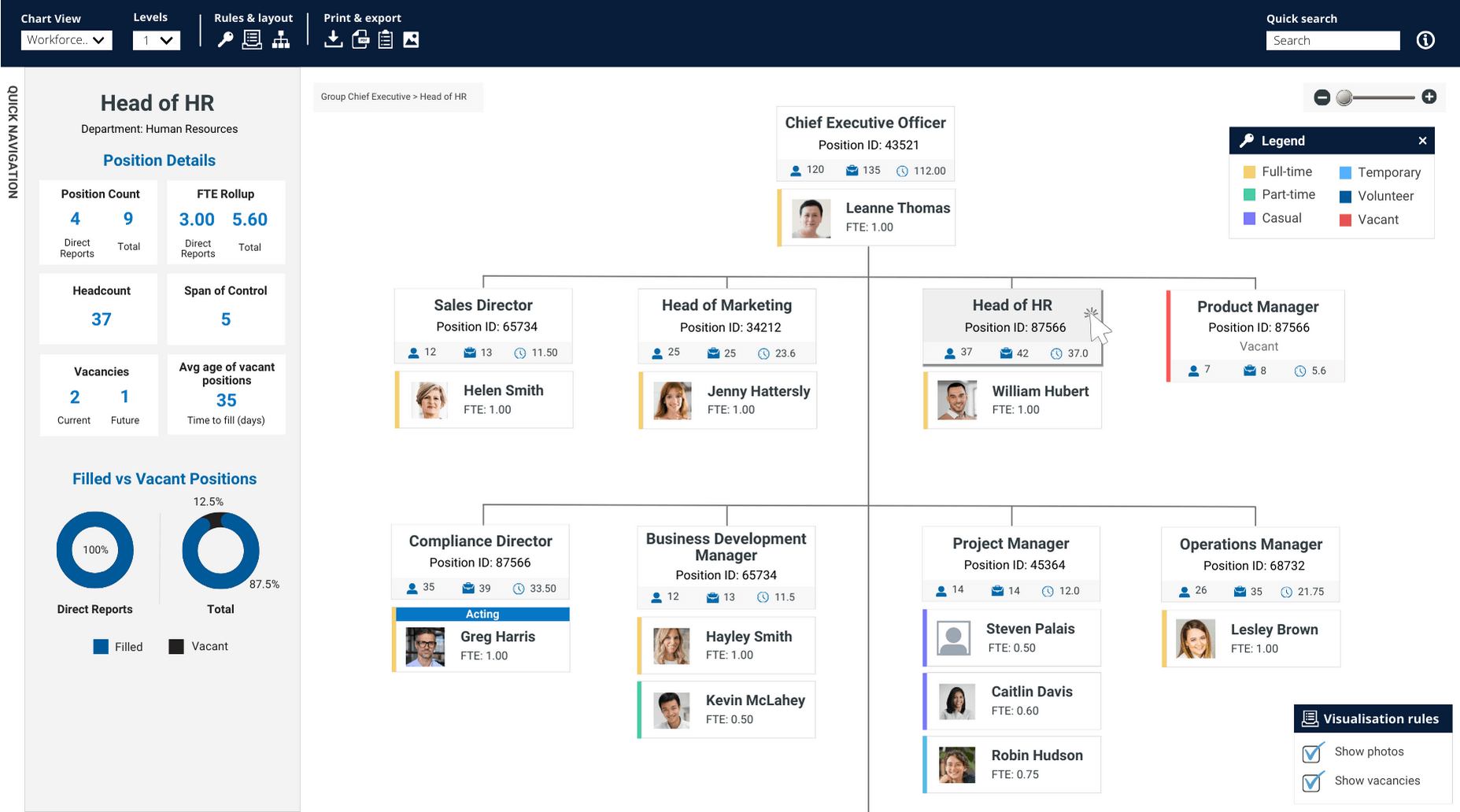
2. Visually see, understand and share the impact of proposed changes
Vastly improve understanding and endorsement of proposed changes by using visuals and org charts. Impact changes such as ‘many to few’, ‘disestablished roles’, ‘change in reporting lines’ and ‘new position’ are easily understood when mapped visually to the organisation chart. Leverage preconfigured org design codes to segment and highlight changes to stakeholders.
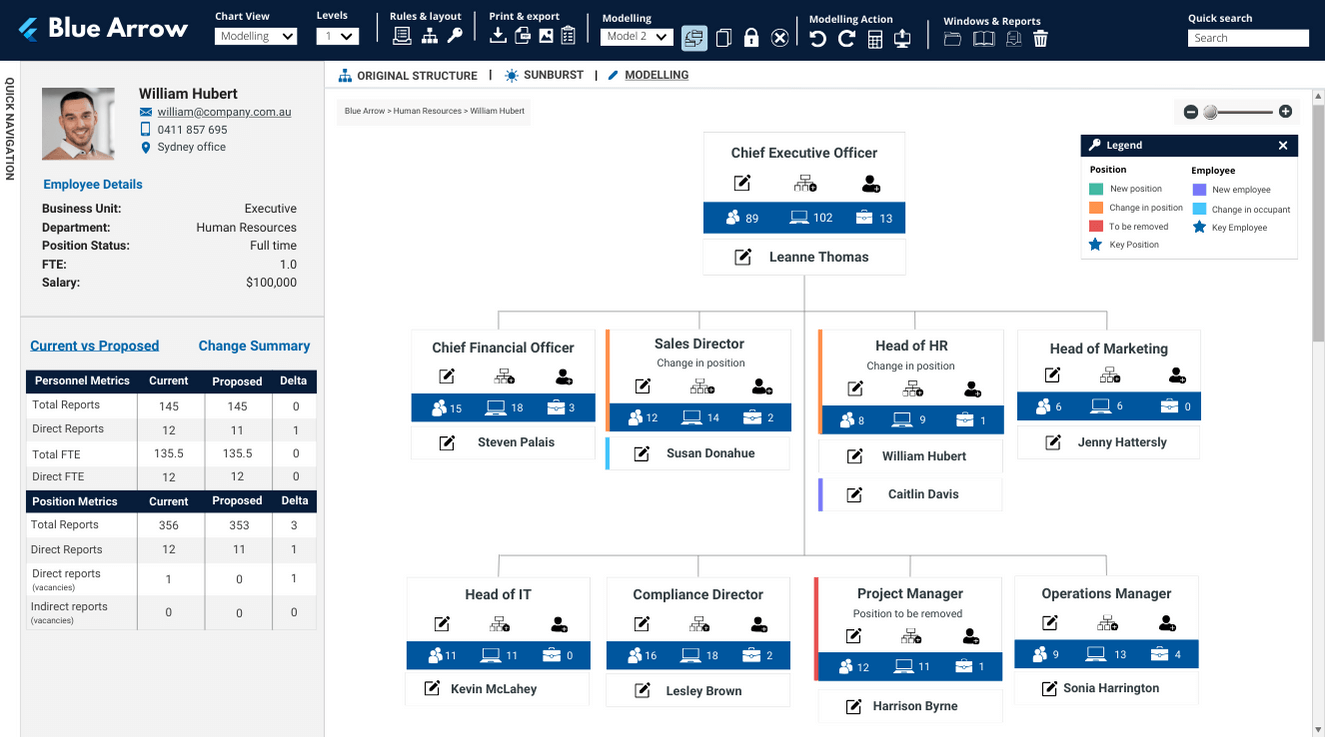
3. Quickly understand impacts to core metrics
Leaders want intuitive tools that allow them to see, model, and assess potential changes in real time. Modern org design tools provide dynamic visualisations and analytics, making it far easier for Line Managers and Senior Leadership to understand the proposed changes, overall structure and alignment to strategic objectives. Avoid anxiety inducing spreadsheets – the use of pivot table, lookups and complex calculations quickly create expectations that are difficult to replicate in the heat of restructure.
4. Collaborate securely with data governance controls
By far, HR data governance is the process that most requires improvement during a restructure.. Managing sensitive position and employee related data across multiple spreadsheets poses significant risk to data security, accuracy and data hygiene.
It also introduces inconsistencies and issues with version control. Org design technology maintains a single process and a secure platform with role-based access controls, ensuring sensitive data remains protected and secure.
Poor data governance processes, mixed with a time pressure environment, restructure data is susceptible to being shared inadvertently, corrupted or misused via unsecured channels. Without access controls and audit capability, downloaded HR files represent the highest level of employee data risk.
Similar to accounting software, or payroll, to prevent unintended consequences with HR data during a restructure the use of an org design tool with a secure HR data feed is highly recommended.
5. Consultation Process
Using org design tech during the consultation period makes this critical part of the process far simpler and more flexible. Stakeholders have unique requirements and priorities, creating the need for different visuals and presentation packs for consultation. For example, Executives often require high level summaries that focus on strategic outcomes, while Unions require detailed insights into workforce impacts. Traditionally, this requires multiple versions of reports and Powerpoint presentations. Org design tools instantly create a robust and customised set of scenarios that can be templated to ensure each audience gets the precise level of information they need, at the click of a button.
6. Data Write-Back
Once a restructure has been approved, the task of writing back all changes to the HR system begins. It’s a delicate operation tied to employee and stakeholder consultation across a series of cascading position updates. While manual spreadsheet updates take time and are vulnerable to errors, org design tools allow for a seamless refresh of charts and data as changes and updates are made.
Speed and accuracy are a critical part of this process to maintain integrity in the rollout of a restructure. Instil confidence in the new structure by instantly sharing an organisation-wide org chart once employee consultation concludes.
The bottom line
With restructuring a common occurrence across Australian organisations, organisation design needs to be more than a reactive response to leadership changes or market shifts. A data-informed, dynamic approach helps future-proof your business by ensuring your structure remains aligned with strategy over time.
The right tools make restructures easier, more effective and collaborative. Want to experience the benefits of a modern org design solution? Book a free demo today and enjoy 14 days of full access to our tool—no strings attached.



